Bkash to Rocket Money Transfer-bkash to rocket
Do you want to know the rules for sending money from Bkash to Rocket? You all know that it is very easy to transact money in Bkash or other mobile banking.
Many of you use different mobile banking like Bkash, Nagad, Rocket, Upaya, Tap Tap, Selfin, SureCash, and other mobile banks. With the help of which you used to transact money. Many of you may have thought that we could have sent money from Bkash to Nagad or from Bkash to Rocket, but we would have benefited a lot. Such a mobile banking service has arrived through which money can be sent from Bkash to Rocket in moments. It is not just that money can be sent from Bkash to Rocket.
Read More:Transfer cash from Bkash to Rocket and Nogod.
If you want, you can transfer money from Bkash to Nagad or Bkash to Selfin, Rocket to Bkash, Nagad to Bkash, and Bkash to Nagad. Many of you have asked us about the rules for sending money from Bkash to Rocket. Today we will try to discuss with you in detail how to transfer money from Bkash to Rocket.
How many banks have Binimoy services?
Binimoy service is available in several banks in Bangladesh, among them, the notable banks are Sonali Bank, BRAC Bank, Islami Bank, Eastern Bank, Mutual Trust Bank, Midland Bank, Pubali Bank, United Commercial Bank, Al-Arafah Islami Bank, and Dutch-Bangla Bank.
How does work binimoy service?
With the launch of the service, no other mobile app is being developed in the name of Barham. Exchange This service will be added to the Bank MFS app. That is, if you are using the Bkash app, you can see a new option called Exchange has been launched. If you want to use the exchange service, you need to register with the exchange service again. After registration customers will create an ID by adding @binimoy.gov.bd.
Read More: বিকাশ পিন লক হলে করণীয় কি তা জেনে নিন
After that, you can see two options 'Send Money' and 'Receive Money. If the customer wants to send money to someone, he has to choose one from the financial institutions in which the customer has an account in the send money option. Now the person you send to has his mobile number or if that person already has a user ID, then money can be sent with that ID number. And the one to whom the money is sent, can go to the 'Receive Money' option and receive the money at the number of any financial institution in his account. Basically, this is how the binimoy service will work.
How to transfer money from bkash to rocket-bkash to rocket
If you want to know about the rules of sending money from Bkash to Rocket or how to transfer money from Bkash to Rocket, then read this part of today's post carefully. Then you can know details about the rules of sending money from Bkash to Rocket. Follow the steps below to transfer money from Bkash to Rocket.
Step: 1
To transfer money from Bkash to Rocket, you first need to download the official Bkash app from Google Playstore. If you have already downloaded the app, then update it. Then log in to your Bkash account with your Bkash number and pin code.
Once your Bkash account is logged in, scroll down to the bottom. Then you will see a new option called "Binimoy". You click here.
Step: 3
After clicking on the Binimoy option, a new page will open in front of you. Here you need to register for a Binimoy account. If you don't see the exchange registration page, turn on the device location option. Then click on Register Now.
Step: 4
A form for registration will appear on the next page. Here you have to provide the correct information. First, enter your valid e-mail address, then enter the postal code (postal code is given on the receiving part of your national identity card), then enter the e-TIN certificate number. (Those who do not have an e-teen certificate now do not need to register for the Binimoy), then enter your user ID. Enter your user ID as @rahim01. Then click on the Confirm option.
NB: Currently, in the new update of development, an e-TIN number is not required for Binimoy account registration. All of you can have an account on the Bkash Binimoy service. (Update Your Bkash APP)
Step: 5
Next, you have to enter a 6-digit secret PIN code on the page. Enter such a pin code you will remember and then click on the submit button. This pin code may be required later when making money transactions.
Step: 6
After that, your exchange account will be successfully registered. Congratulations in front of you! From here you will click on the Back to Bkash Home button.
Rules Of Bkash to Rocket Money Transfer
By now you know how to register for the Binimoy option in the Bkash app. Now you will know how to transfer money from Bkash to Rocket using the Binimoy option in the Bkash app.
Step: 1
To transfer money from BKash to Rocket, click on the Go Back to bKash Home button and go to the home page of the BKash app. Then again click on the Binimoy option.
Step: 2
Then the next page will appear in front of you where you can see the complete account of the exchange. You can also see three options. For example, you can see Direct Pay, Request to Pay, and Request Notification. If you want to send money from Bkash to another mobile bank then click on the Direct Pay option.
That is, if you have given the user ID of the rocket, then the money will go to his account. This is basically how money is transferred from Bkash to Rocket through exchanges. That is, if you have given the user ID of the rocket, then the money will go to his account. This is basically how money is transferred from Bkash to Rocket through Binimoy.
Rocket to Bkash Money Transfer
You want to know the rules for sending money from Rocket to Bkash. Basically, the same process as we have shown transferring money from Bkash to Rocket today, money can be sent from Rocket to Bkash through the exchange. Although the exchange option is not yet available in Rocket apps, this option will be available in Rocket soon. So you know the process of how to transfer money from Rocket to Bkash. If you want to know more about the rules of sending money from Rocket to Bkash then you can comment to us. We will discuss with you in detail the rules of sending money from Rocket.
Conclusion: Bkash to Rocket Money Transfer
Finally, I want to talk to you about something, we have tried to discuss with you in detail in today's post about the rules of sending money from Bkash to Rocket - the rules of transferring money from Bkash to Rocket. If you have any kind of problem sending money to Bkash to Rocket then you can let us know and we will try to solve it for you. I hope that by reading today's post, you will know about the rules of sending money from Bkash to Rocket. Thank you!

.jpg)
.jpg)




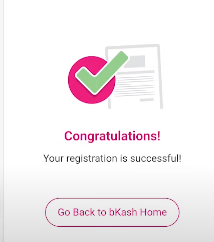


.png)
.png)
.jpg)

.jpg)